In today’s digital age, the smartphone has become an indispensable companion, serving not only as a communication device but also as a powerful tool for capturing unforgettable moments through photography. With the rapid advancements in smartphone camera technology, the one simple act of taking pictures has transformed into an art form accessible to everyone. Gone are the days when expensive DSLR cameras were a necessity for capturing breathtaking images; now, armed with just our smartphones, we can unlock a world of creative possibilities and elevate our photography skills to new heights.
Whether you’re an aspiring photographer eager to hone your craft or simply a photography enthusiast who loves to document life’s precious moments, mastering your smartphone camera is essential. In this comprehensive guide, we’ll delve into a treasure trove of tips, tricks, and techniques that will empower you to capture stunning photos that leave a lasting impression. From understanding essential camera settings to exploring composition and lighting, we’ll equip you with the knowledge and confidence to embrace your smartphone as a tool for artistic expression. So, grab your smartphone, let your creativity flow, and embark on an exciting journey to take your photography to the next level. Let’s dive in and uncover the secrets to becoming a master of smartphone photography!
Know Your Camera Settings
Understanding your smartphone camera’s settings is the first step to mastering it. Numerous photography modes and configurable settings are available on the majority of smartphones. Investigate features including ISO, white balance, exposure correction, and focus settings. You’ll have more control over your images if you know how these settings operate, especially in difficult lighting situations. Try out several settings, such as portrait, landscape, or night mode, to see which functions best in various situations.
Clean Your Lens
The quality of your photos might be greatly impacted by a dirty lens. Use a microfiber cloth to gently wipe the lens of your smartphone to keep it clean. Your photographs will be sharp and clear if you remove smudges and fingerprints.
Composition is Key
Any engaging photo is built on a strong composition. Place your topic off-center using the rule of thirds to get a more harmonious and eye-catching image. To give your images depth and appeal, experiment with varied perspectives, leading lines, and framing strategies. To make your images stand out, don’t be scared to use your creativity and experiment with different angles.
Focus and Exposure
The ability of smartphone cameras to focus and expose with a single tap on the screen is one of its key benefits. Utilize this function by touching on your subject to make sure it is sharply focused. Swiping up or down on the screen will also let you change the exposure. For photos to look professional, proper focus and exposure are crucial.
Use Natural Light
Natural light is frequently the most attractive when it comes to photographic lighting, which is quite important. When photographing outside, take into account the time of day. The soft, warm light of the early morning and late afternoon might improve your pictures. Avoid the intense midday sun since it can create unattractive shadows. Place your subject next to a window if you’re shooting indoors to take advantage of the soft, diffused lighting.
Avoid Digital Zoom
A smartphone camera employs digital zoom, which effectively crops the image, therefore zooming in might result in a loss of image quality. Try physically moving closer to your subject or utilize the “zoom out and crop” option during post-processing as an alternative to zooming in. By doing this, you preserve the resolution and clarity of the original image.
Make use of Burst Mode
For taking pictures of moving objects or action scenes, burst mode is a useful function. Holding down the shutter button causes your smartphone to take several pictures quickly. This guarantees that you don’t miss the ideal opportunity and provides you with a wide range of possibilities for later.
Edit with Care
Your images can be improved with post-processing. There are several photo-editing programs out there that provide a variety of options for improving your photographs. However, it’s important to use discipline and refrain from over editing as this might make your photographs look unnatural. To keep a realistic and genuine appearance, concentrate on making little modifications to brightness, contrast, and color.
Examine Third-Party Apps
Although your smartphone’s original camera software is good, third-party apps can offer extra features and functionality. These programs can broaden your creative options and provide distinct ways to take and edit photographs, from manual controls to cutting-edge filters.
Manual Mode and RAW Capture
There are some cell phones that have a manual mode that lets you manually adjust things like the ISO, shutter speed, and white balance. In difficult lighting situations or when you want to produce specific artistic effects, this level of control is advantageous. Additionally, if your smartphone has RAW capture capabilities, think about using it to preserve more image data and increase your post-processing options.
Night Mode and HDR+
Some smartphones provide advanced HDR+ technology, which uses computational photography to produce even better results in high-contrast scenarios, in addition to conventional HDR. It is worthwhile to investigate and play around with this function. Similar to this, smartphone cameras are increasingly offering Night Mode, which enables you to take remarkably detailed and well-exposed pictures in dim lighting.
The Use of Long Exposures
Some smartphones have a long exposure option that lets you produce dreamy and artistic effects, albeit it’s less frequent. When capturing moving objects like waterfalls or nighttime traffic, long exposures work best. For these images, think about using a tripod or steadying your smartphone on a flat surface.
Portrait Mode and Bokeh
Portrait Mode is designed to blur the background (bokeh) while keeping the subject in sharp focus. This feature mimics the shallow depth of field achieved by professional cameras, making it ideal for portraits and highlighting subjects against a soft, out-of-focus background.
Avoid Using Flash
In general, smartphone camera flashes tend to produce harsh lighting and unflattering results. If possible, avoid using the flash and try to find alternative light sources or use the available natural light creatively.
Study and Learn
Take the time to study the work of accomplished smartphone photographers. Social media platforms like Instagram and photography-focused websites often feature talented individuals who showcase their smartphone photography skills. Analyze their compositions, lighting choices, and editing techniques to learn and incorporate new ideas into your own work.
It takes a combination of technical expertise, artistic inquiry, and ongoing learning to master your smartphone camera. Utilize these suggestions to push the limits of your photography while embracing the convenience and adaptability of your smartphone camera. Always be willing to try new things, and keep in mind that repetition makes perfect. Your smartphone camera is your key to taking beautiful pictures that captivate viewers, whether you’re documenting everyday life or starting a creative photography project. So go out and explore, and use your smartphone to take pictures of everything you see!
Thank you for joining us on this journey through Snap Blog, where stories come to life. We hope you enjoyed delving into the rich tapestry of human experiences, discovering moments that inspire, provoke thought, and foster connection. As you continue your exploration of our platform, we invite you to engage with us, share your insights, and be part of our vibrant storytelling community. Together, let’s unlock more moments and reveal the extraordinary stories that make life truly remarkable. Happy reading, and see you on the next adventure!
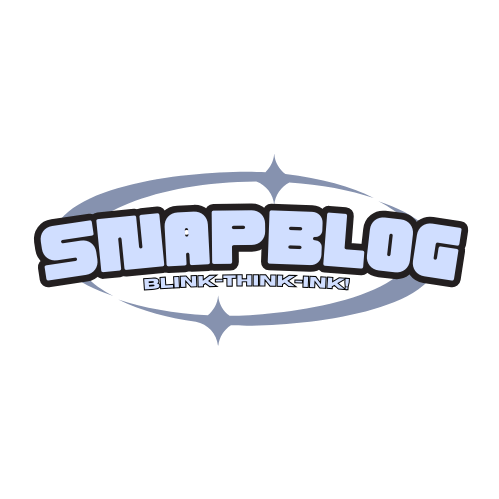


t50fsx