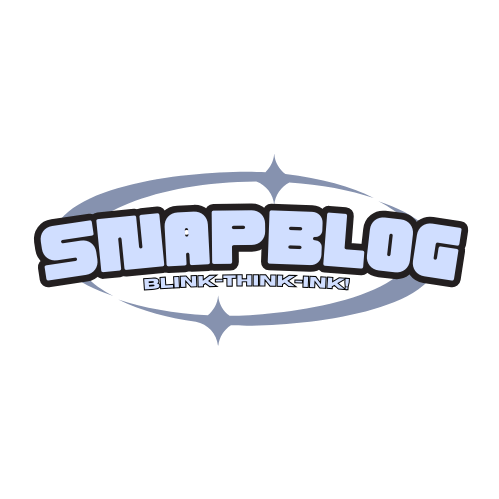Do you feel prepared for a paradigm shift in design? With the release of Canva Create 2024, the graphic design industry is witnessing a sea change. Canva is here to streamline, quicken, and enhance your creative process with its multitude of new features, sleeker UI, and powerful tools. Allow me to go into the fascinating updates that Canva Create 2024 offers.
Graphic Design’s Future
Canva has been a trailblazer in the advancement of graphic design. With Canva Create 2024, a new age of design is about to begin, one that prioritizes accessibility, collaboration, innovation, and fresh ideas over just aesthetics. Whoever you are—a sole proprietor, a small company owner, an instructor, or a nonprofit—this new edition of Canva is made to match your needs.
Canva: A Journey Through Time
It all began with Canva, a basic application for making beautiful graphics without any special design abilities at all. A full-featured design platform, it has developed throughout time. Canva Create 2024 is the next generation of the programme, and it continues to improve with new, cutting-edge features and an unparalleled user experience.
Important Changes and New Functions
How has Canva Create 2024 changed? Yeah, a bunch! Take a look at this sneak peek at some of the next significant changes and features:
An improved interface for users
Making a good first impression is important, and Canva has done just that with their new user interface. Finding what you need is a breeze thanks to the layout’s improved intuitiveness. Sleek design isn’t merely for show; it improves workflow and speeds up the design process.
Revolutionary Design Tools
With Canva Create 2024, a slew of new, user-friendly design tools are available. These updates aim to provide you greater leeway and control over your designs with features like improved photo editing and brand new typography tools.
Working Together Capabilities
Canva fully grasps the importance of teamwork in the creative process. New collaborative capabilities facilitate real-time idea sharing and feedback by letting numerous users work on a design at the same time. This works wonderfully for distributed teams collaborating on projects.
AI-Enabled Design Support
The new design assistant is here; please welcome her. With the new AI-powered tools in Canva Create 2024, you can make higher-quality designs more quickly. You can rely on these AI tools to simplify many tasks, such as suggesting layouts, color schemes, and content generation.
Library of Templates Expanded
When time is of the essence, templates come in handy, and Canva’s library of templates has grown substantially. You can find a template that fits your needs, whether you’re generating social media posts, flyers, presentations, or resumes. This will make your design process faster and more efficient.
Connectivity to Other Systems
The next degree of integration is achieved in Canva Create 2024. Canva has recently added support for easy integration with services such as Dropbox, Google Drive, and Slack. Importing and exporting files is now more simple, which will save you time and improve your workflow.
Customizing Canva for Various User Bases
Canva isn’t going to work for everyone. Its diverse user base means it can meet the demands of a wide range of people. Various users can profit from Canva Create 2024, so let’s have a look:
Individuals’ Access to Canva
Whether one is a blogger, a freelancer, or one who enjoys dabbling in design Canva caters to all of them. If you aren’t a design expert, you may still develop graphics that seem professional with the help of the new tools.
Canva Business Edition
Any company, no matter how big or small, may take advantage of Canva’s latest updates. Canva simplifies the process of making high-quality content rapidly while keeping brand consistency in mind, whether you’re making marketing materials or graphics for social media.
School-Related Canva
Teachers to make eye-catching presentations and worksheets with the help of Canva . Students are also encouraged to work together creatively and efficiently on group projects thanks to the platform’s collaborative capabilities.
An Organization’s Use of Canva
In order to bolster their causes, nonprofits frequently require eye-catching graphics. Nonprofits can easily design captivating images that connect with their audience using Canva’s intuitive interface and robust capabilities.
Plans and Prices for Subscriptions
Canva has multiple price tiers to accommodate various needs and budgets. The possible options are summarized here:
Pro vs. Enterprise vs. Free
- If you just need some basic design tools and templates, the free plan is perfect for you.
- Upgrade to the Pro Plan for access to additional customisation choices, a bigger collection of templates, and advanced features.
- Extra administrative and collaboration tools are available with the Enterprise Plan, which is tailored to bigger organizations.
Exclusive Sales and Deals
There are frequent sales events when teachers, students, and NGOs can save money on Canva. To find out how you may save money on your subscription, check out their website for the newest discounts.
Practical Utilization
Because of its adaptability Canva is great for many practical uses. Here are a handful of instances:
Promotional Activities
Making captivating advertising materials is now easier than ever. Flyers, email newsletters, and everything in between can be beautifully designed with Canva.
Visuals for Social Media
Use eye-catching visuals to make a splash on social media. Make sure your articles seem clean and professional using Canva’s platform-optimized templates.
Teaching Materials
Visually appealing instructional materials can be created by educators to improve learning. In addition, students can easily take part in group projects using Canva’s collaboration tools.
Canva: Looking Ahead
Where does Canva go from here? There will be more interesting upgrades and features in the near future, so things are looking up. Here is the expected outcome:
The Upcoming Events
Constant innovation characterizes Canva. There may be additional templates to pick from, better integration possibilities, and AI-powered tools in future versions.
Criticism and Participation from the Public
Both user comments and community interaction are highly valued by Canva. They consistently ask for customer feedback in order to make their platform better and add features that people really want.
In summary
Canva Create 2024 is a game-changer in the design world, not merely an upgrade. Canva is going to revolutionize the way we work together as creators and designers because of its powerful tools, user-friendly interface, and upgraded functionality. Canva caters to a wide range of users, including individuals, businesses, educators, and nonprofits. Canva Create 2024 is here to let your imagination run wild.
Thank you for joining us on this journey through Snap Blog, where stories come to life. We hope you enjoyed delving into the rich tapestry of human experiences, discovering moments that inspire, provoke thought, and foster connection. As you continue your exploration of our platform, we invite you to engage with us, share your insights, and be part of our vibrant storytelling community. Together, let’s unlock more moments and reveal the extraordinary stories that make life truly remarkable. Happy reading, and see you on the next adventure!
FAQs
Can you tell me what the most notable updates to Canva Create 2024 are?
Canva Create 2024 brings a redesigned UI, upgraded creative tools, teamwork capabilities, AI-driven design support, and a larger collection of premade templates.
What advantages does Canva offer to small businesses?
Canva makes it easy and quick for small businesses to make high-quality marketing materials, keep their brand consistent, and develop marketing collateral.
Is Canva available in a free edition?
Yes, Canva have a free plan that includes some basic design tools and templates. Pro and Enterprise plans are available as well, and they come with more features.
Can Canva support group design projects?
Sure thing! Canva is perfect for group projects thanks to its new collaboration features, which enable numerous users to edit the same design at the same time.
Do organizations and teachers have access to special pricing?
Yes, Canva does occasionally run sales targeting schools, students, and organizations. You can get all the newest information and deals on their website.